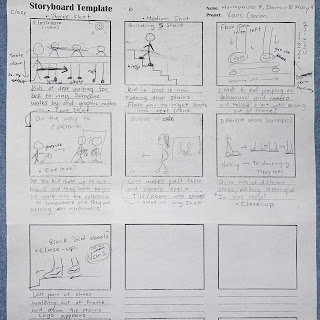There is a setting in "iMovie" where you can stabilize a shaky video. I could say that this was used for multiple scenes. It helped to a great extent because it makes our music video smoother. Then, Darwin taught me how to get an audio clip from his laptop. I had to go copy the link of a YouTube video of the song, and download it as an mp3 audio. It was added to the third track in the editing studio. I had to start the song halfway into the first verse. I cut the audio clip and shortened it to our last lyric at the end of the video. The song was 1 minute and 8 seconds long when edited, and that is how long the music video was expected to be.
While I was editing scenes 3,5, and 6, I did not like the way they were put together. I also realized that one of the scenes was filmed wrong, since I was following the storyboard. Also, when I thought I finished editing, the video was 58 seconds long. I had to think about adding a scene and re-filming the other ones, which took place on 12/01. The new footage was imported again, and it made the final product longer. One main thing I had to work with while editing was fitting the lyrics with the write scenes. I wanted scenes 5-7 to fit with the song, but it wouldn't have the start of Verse 2 to start with scene 8. However, I had to make Verse 2 to fit with the scenes after 8 because then the song would end correctly for the music video. I added transitions (cross-dissolve) to identify that there is a crosscut from being in different locations. The project was finally finished after this step and Darwin exported the video.
While I was editing scenes 3,5, and 6, I did not like the way they were put together. I also realized that one of the scenes was filmed wrong, since I was following the storyboard. Also, when I thought I finished editing, the video was 58 seconds long. I had to think about adding a scene and re-filming the other ones, which took place on 12/01. The new footage was imported again, and it made the final product longer. One main thing I had to work with while editing was fitting the lyrics with the write scenes. I wanted scenes 5-7 to fit with the song, but it wouldn't have the start of Verse 2 to start with scene 8. However, I had to make Verse 2 to fit with the scenes after 8 because then the song would end correctly for the music video. I added transitions (cross-dissolve) to identify that there is a crosscut from being in different locations. The project was finally finished after this step and Darwin exported the video.